Afyayayngu.go.ke plays a very important role in the healthcare in Kenya. For starters, the registration process of Social Health Authority (SHA) requires that you use the Afyayangu.go.ke website. This then allows individuals to register with SHA and start using and accessing the benefits through the Social Health Insurance Fund (SHIF).
READ ALSO: How To Reset Afyayangu.go.ke PIN
For you to be able to access the various services offered by SHA, you need to first login to your Afyayangu.go.ke account where you can perform a myriad of requests such as add dependants, pay SHIF Premium Contributions, schedule hospital appointments amongst other key services under the Social Health Authority (SHA).
How To Log In To Afyayangu.go.ke Account
Step 1: Visit Afyayangu.go.ke

To be able to login to Afyayangu account, the first thing that you need to do is to visit Afyayangu using the url – https://afyayangu.go.ke/
Step 2: Click on the Login Button

Next, on the Afyayangu.go.ke homepage, click on the “Login” button at the top right corner to begin the process of accessing your Afyayangu account online.
Step 3: Select ID Type

In this step, you need to select the ID Type. The options available includes: Kenya Citizen, Foreign Resident, Refugee and Mandate Number. In this example, the ID Type that we select is “Kenyan Citizen” as we are accessing the Afyayangu.go.ke account of a resident.
Step 4: Enter ID Number

Next, enter your National ID Number. Ensure that you enter the correct ID Number as registered on Afyayangu.go.ke portal.
Step 5: Enter 4-digit Afyayangu PIN

In this step, you need to enter the 4-digit Afyayangu.go.ke PIN that you setup when you were registering for a new account online.
Step 6: Click on Login Button

Once you have selected the ID Type, Entered your ID Number and entered your 4-digit Afyayangu.go.ke PIN, proceed to click on the “Login” button.
Step 7: Enter Afyayangu.go.ke OTP Verification Code

In this step, you need to enter the OTP (One Time PIN) Verification code that has been sent to you phone number. If you don’t get the OTP code or if it expires, you can request for another code. Once you have received the OTP code and have entered it, click on the “Proceed” button.
Step 8: Afyayangu.go.ke Account Dashboard
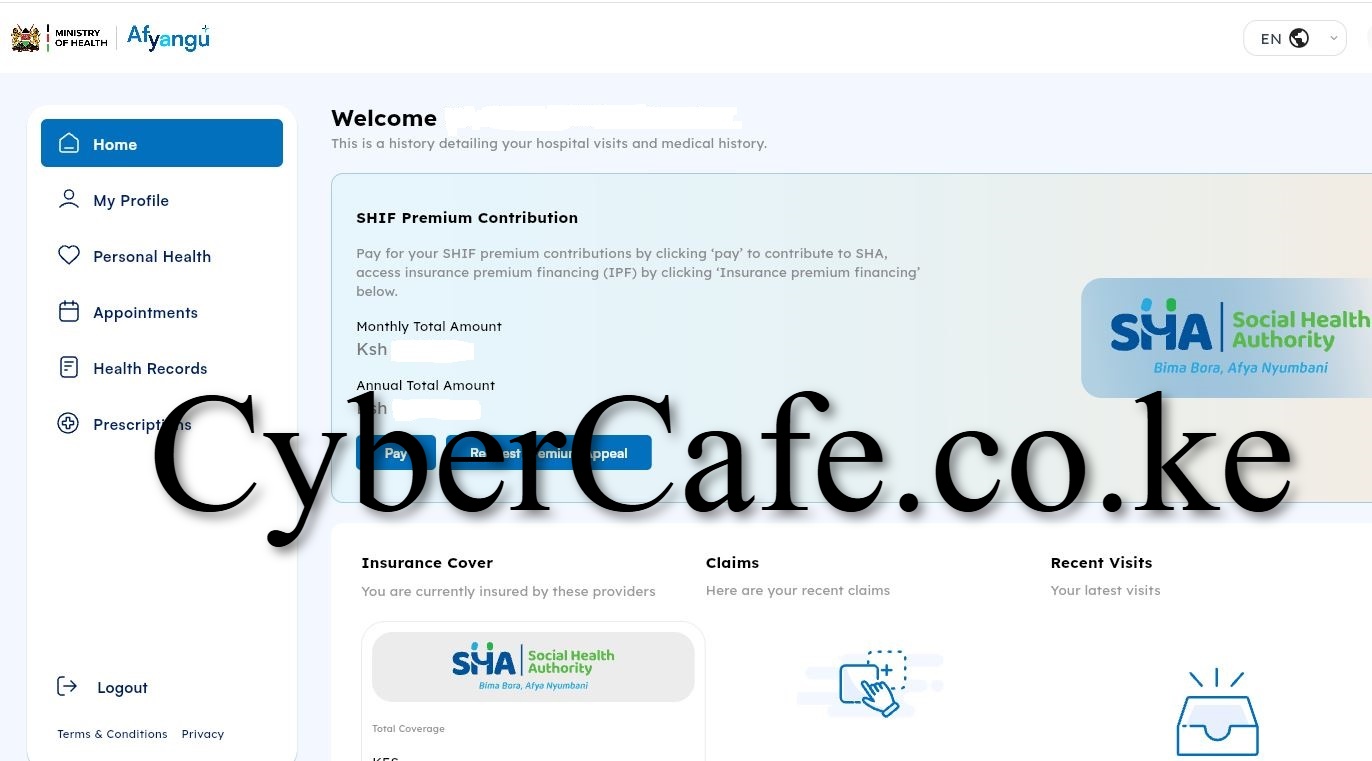
Once you have entered the OTP verification code, you will be successfully logged into your Afyayangu account dashboard. From this point, you can access the many services and functionalities available on Afyayangu.go.ke website.
READ ALSO: How To Check KRA PIN Using KRA PIN Checker
The process of logging into Afyayangu account requires that you have your ID Number, Afyayangu.go.ke PIN and mobile number used during registration to receive the OTP code needed to verify and authenticate your login session on Afyayangu.go.ke website. Once you have all these, you can follow the above steps to log in to your Afyayangu account quickly and easily.

Matthews Ohotto is a skilled Content Writer at CyberCafe.co.ke – specializing in writing insightful and informative articles. With a Bachelor of Business Information Technology (BBIT) degree from JKUAT, he combines industry knowledge with a passion for clear and impactful writing. You can reach him using: [email protected] today.
DON’T MISS OUT. CHECK OUT OUR TRENDING BLOG POSTS IN KENYA NOW.
How To Download KRA PIN Certificate Online (In 5 Steps)
How To File KRA Nil Returns For Students On iTax (KRA Portal)
How To File KRA Nil Returns For Unemployed On iTax (KRA Portal)
CLICK HERE TO REGISTER KRA PIN NUMBER
How To Check If You Have Filed KRA Returns (In 4 Steps)
How To Change or Reset iTax Password Online (In 7 Steps)
How To Change or Reset KRA Password Online (In 7 Steps)
CLICK HERE TO RETRIEVE KRA PIN CERTIFICATE
How To Change Email Address Registered On iTax (KRA Portal)
How To Apply For Tax Compliance Certificate On iTax (KRA Portal)
How To Download Tax Compliance Certificate On iTax (KRA Portal)
CLICK HERE TO UPDATE KRA PIN NUMBER
How To Generate KRA Payment Slip On iTax (KRA Portal)
How To Download KRA Returns Receipt Online (In 5 Steps)
How To Check Your KRA PIN Using KRA PIN Checker (iTax PIN Checker)
CLICK HERE TO CHANGE KRA PIN EMAIL ADDRESS
